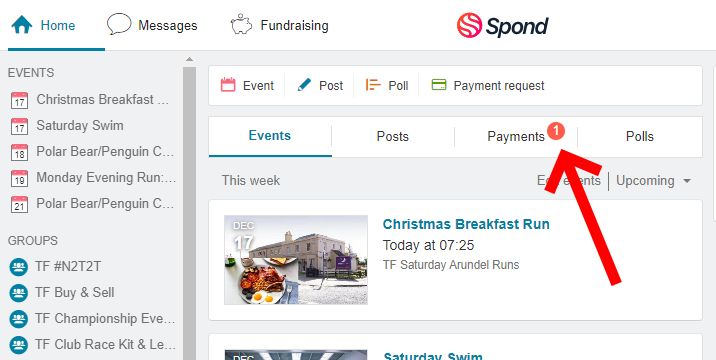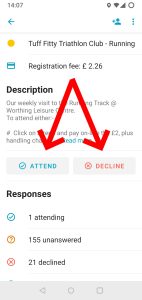Spond: Usage Guide
All Tuff Fitty events and club communications is now performed using Spond, which is a free service including web browser access (spond.com), and free mobile apps (Google Play Store or Apple AppStore).
Club activities and information on Spond is organised into Spond groups representing different interests.
Extensive Spond usage support is available from the Spond website here: Using Spond – Help Center
Using Spond Subgroups
Tuff Fitty’s Spond is organised into a number of different subgroups, each representing different aspects of multi-sport/triathlon activities – for example, swimming, cycling and running. See below for full list.
Each Spond subgroup has the following sub categories:
- Events – upcoming events
- If you wish to attend an event, we ask that you register on that Spond event by pressing the “Attending” button to give the event organiser an idea of who is attending. If you do not yet know whether you can attend or decide not to attend, then you can press the “Decline” button, or simply leave the event unanswered. However if you have previously registered as attending and can no longer attend then we would ask that you “Decline”.
- Some events have limited availability, and therefore require you to register whether you wish to attend. Once the maximum quota is reached, you can still register interest – you will be placed on a waiting list (first-come-first-served).
- Event payment is also managed from within certain Spond events.
- By pressing the “Attending” button will automatically take you to the event payment facility.
- Note that once you have submitted your payment for an event, there are NO refunds and NO transfers
- Posts – other information relating to the group – please ensure all posts are put into the appropriate sub-group (see below)
- Polls – uses occasionally to gauge interest in some topic
Tuff Fitty Spond Subgroups
- Tuff Fitty Triathlon Club – top level group which shows ALL events, posts and polls
- Cycling – Cycling specific events, including:
- Zwifting virtual indoor cycling
- Road Cycling
- MTB/Off Road cycling
- Cycling specific posts and information
- Running – Running specific events, including:
- Track sessions @ Durrington Sports Centre on Wednesday evenings
- Road training runs
- Trail training runs
- Running specific posts and information
- Swimming – Swimming specific events, including
- Thursday evening coached swims (limited availability – booking required)
- Saturday afternoon coached swims (limited availability – booking required)
- Swimming specific posts and information
- Sea Swimming
- Sea Swimming specific events
- Tuff Fitty News
- Club news and Weekly Roundup of events
- Coaches Corner
- Ask a coach something
- Triathlon & Multisport
- Information on races and events
- Members Benefits
- Event Discount codes
- Club race kit and leisurewear
- Information on ordering Tuff Fitty club branded kit
- Buy & Sell
- Members selling or wanting to buy items
- #N2T2T (“Not To Tuff To Talk”)
- Mental health and related information and posts
- Tuffs on Tour
- Information on one-off group events
- Cycling – Cycling specific events, including:
If you know you are NOT interested in certain subgroups and wish to no longer receive any notifications regarding that subgroup, please contact us – we can manually remove you from those groups.
Spond Notifications via EMail or Spond App
From Spond Website: You can use Spond without having the Spond app. If you register with an email and do not download the app, notifications will be sent to your email and you can respond from here. You can also log in on https://spond.com/login to get a better overview of the whole group.
If you have already downloaded the app but now only want to use email, you can log out of the app to start receiving email notifications instead. As soon as you log back into the app, the notifications will come to your phone again.
How To Manage Spond App Notifications
By default Spond notifies you of new events, new posts, and comments.
You can turn On or Off which notifications you received by going to the “Push Notifications” settings screen in the Spond App.
- Launch the Spond mobile App as normal
- Press your icon (top left)
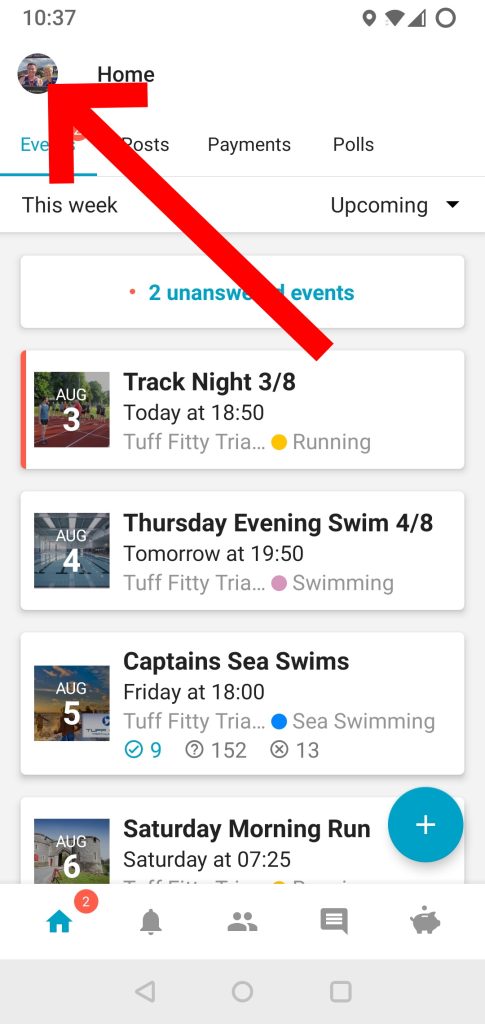
- Press the “Push notification” menu
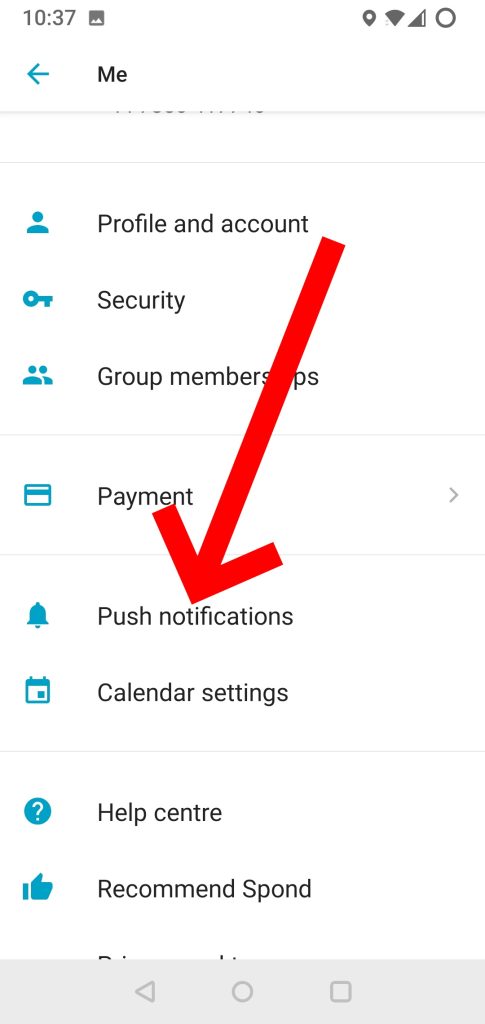
- You will now be shown options to turn On or Off as required
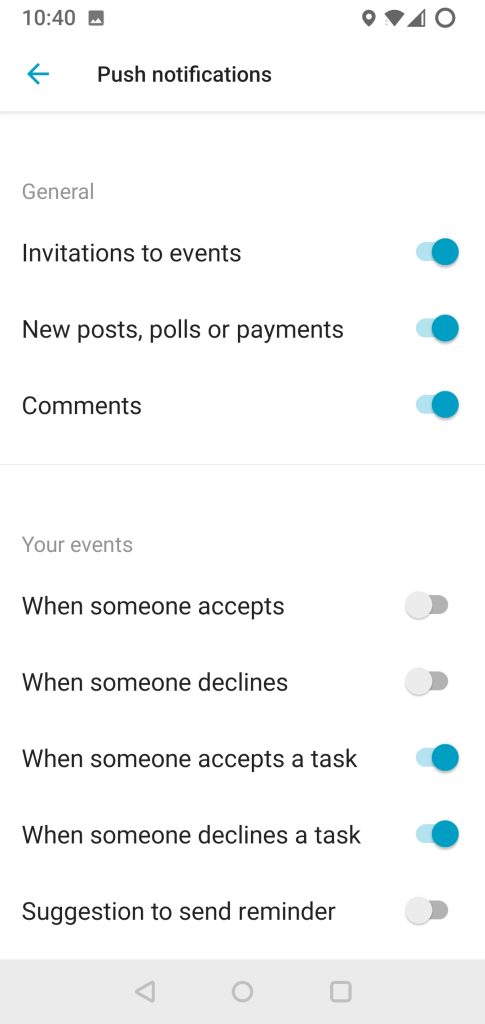
How To Create Spond Post
Please make sure you post into the appropriate Spond Subgroup (see above for list of groups) – please try to avoid posting to the main top Tuff Fitty Triathlon Club group as this makes filtering events and posts difficult.
- In the Spond App press the “+” button
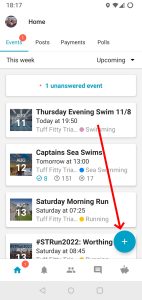
- Select “Post”
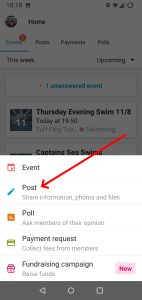
- Select the appropriate subgroup – PLEASE avoid “Tuff Fitty Triathlon Club” main group – instead chose any of the ones below
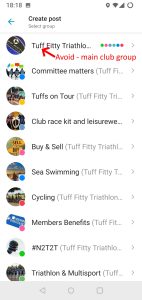
- Add details of the post (note “Running” subgroup has been selected”)

- Press “Publish” to complete adding your post.
Spond Events: How to “Attend”/How to “Decline”
When a Spond event is posted or goes live, you have the option of declaring whether you are intending on attending or not.
If you know you are not planning on attending, although you can press the “Decline” button, you can leave your intentions as “unanswered”. Note that we do not actually need to know your reasons for not attending (we are not your school teachers…)
If you currently do not know whether you can or cannot attend an event, there is no need to report in the comments – no answer is sufficient.
Note that for some events (e.g. Track and Wave Pool Swimming) there is a registration fee. In addition some events (e.g. Thursday Wave Swimming) have restricted/limited numbers. Therefore if you wish to attend you will need to press the “ATTEND” button in Spond and complete the payment to register your attendance.
Note that events paid via Spond are unfortunately NOT REFUNDABLE and NOT TRANSFERABLE. Therefore if you later decide you are unable to attend you will unfortunately lose your fee. We would ask that you press the “Decline” button should you later decide not to come to allow others who may be on the waiting list to attend.
Other free events if you are planning on attending we would recommend your press the ATTEND button to allow the leader to have an idea of how many are attending, or whether to cancel the event.
If you had previously stated that you are attending, but later decide not to attend, we would ask you to change your attendance to “DECLINED” (no reason required) to allow the event leader to know numbers.
Spond Payments
Besides paying to participate in club events such as swimming or track, we also use Spond Payments to handle club membership renewals and other one-off non-event payments.
Although payment via Spond does include a Spond fee (2.5% + £0.20 – see here), doing so does greatly simplify our administration.
We typically use Spond Payments for Tuff Fitty Club membership fees (new and renewals).
Spond Payments: Mobile
When using the Spond Mobile App, if you have an outstanding Spond Payment, you should see the “Payments” tab highlighted with a red number indicating the number of outstanding payments.
Pressing the “Payments” tab will take you to the outstanding payment details and will guide you through making the payment.
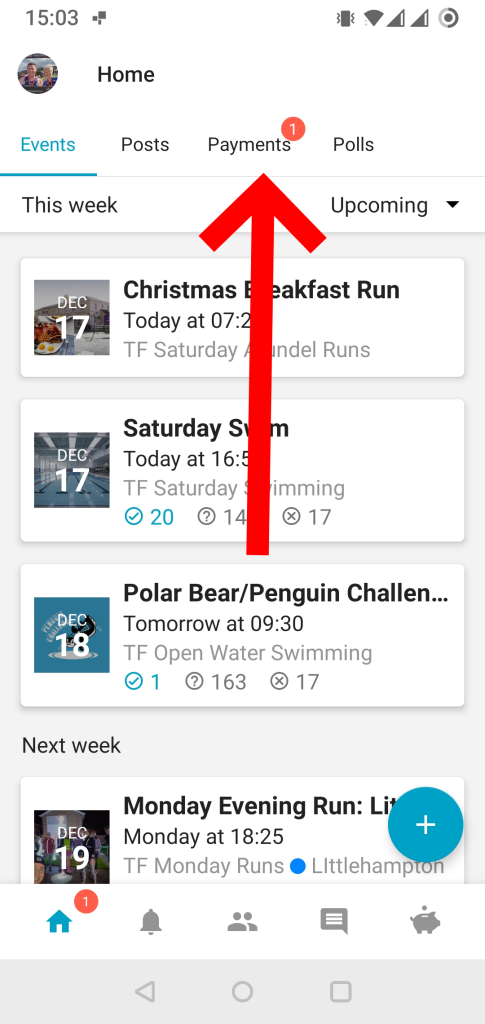
Spond Payment: Desktop/Web
When using the Spond web interface, if you have an outstanding Spond Payment, you should see the “Payments” tab highlighted with a red number indicating the number of outstanding payments.
Pressing the “Payments” tab will take you to the outstanding payment details and will guide you through making the payment.